Being able to run a computer and also use a program such as Microsoft Office Word is usually the main requirement in registering for a job. So, if you can type fluently and master the use of this MS Word program, you can be sure and believe that you will easily get a job.
For that, you can start learning to use Word by mastering the 10-finger fast typing technique. Below are 4 tips that you can try to master the fast typing technique.
1. Keyboard selection and position is important
Computer keyboards have different shapes and sizes. You have to know the types of keyboard and choose which keyboard is suitable for you to use. Some people are comfortable typing on a small keyboard, and some are more comfortable using a large keyboard. It all depends on your mastery. And, it's best if you have chosen a keyboard then don't change the keyboard until you master or memorize each key location on the keyboard. So, if you have selected the type and type of keyboard, then you must specify the position in typing.
The position also greatly affects typing fast. Ensure that your fingers are comfortably resting on the keyboard. Your sitting position must also remain upright and not bend over as well as the distance and height of the position where the keyboard is located. The image below can help you get a good typing position.
2. Simple pattern typing practice
The term 10-finger typing is indeed very good to use in typing fast. But, to be able to use all of your fingers, what you have to do is a habit. For that, so that you can quickly get used to it, start with a simple exercise in the way below:
Repeat the basic button "asdf jkl;"
After you start smoothly with these basic keys, then try to do a combination with uppercase letters, that is, while pressing the SHIFT key, you also press the basic keys.
After finishing with the basic keys, the next step is to proceed to the letter button below, namely "zxcvbnm;". Then go to the top keyboard row "qwertyuiop". The figure below shows the radius positions for each key.
3. Learn without looking at the keyboard
For this stage, you should first establish mastery in the second stage above. If you can get used to the second stage above, then this stage will be passed easily. Because, at this stage, you also have to be able to combine memory to find out the locations of the keyboard keys.
4. Exercises with the application
The more often you practice this 10-finger fast typing, of course you will get used to it. You can try the practice by learning to type the contents of a good news item from a newspaper or become an article writer on several sites such as SegiEmpat.com. Currently, there are also many applications that can help build your speed in typing.



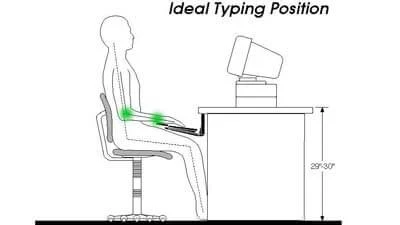
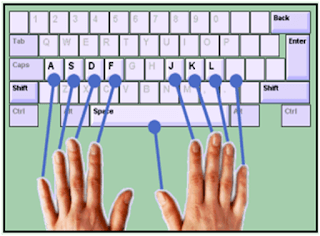

Post a Comment